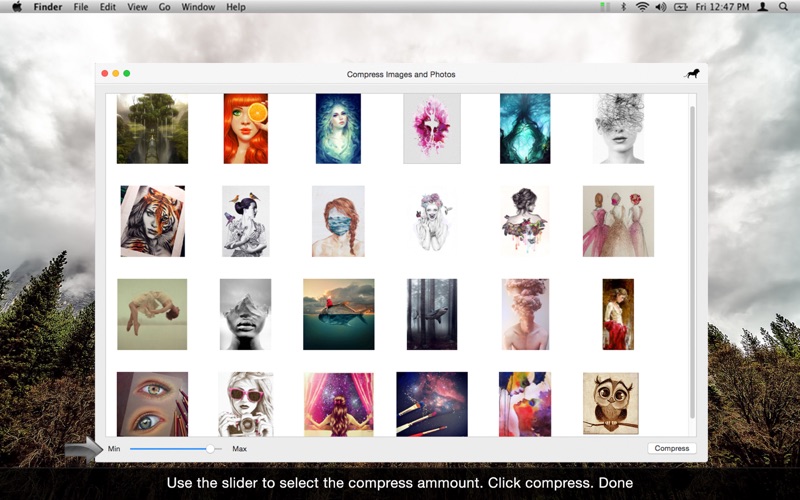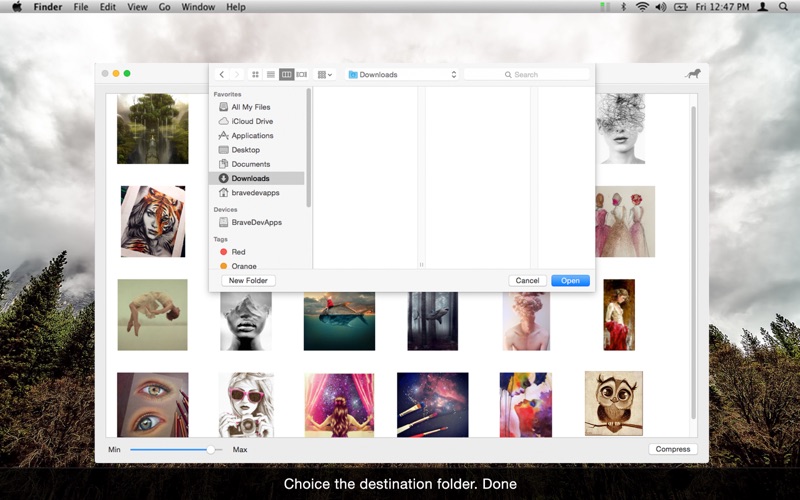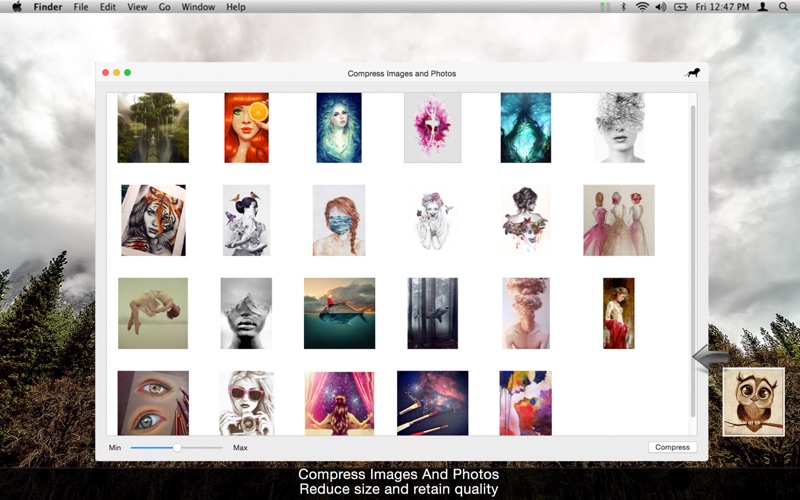
Compress Images and Photos
Save space on your computer by compressing your photos/images.
With Compress Images and Photos you can compress a set of photos/images quickly.
1. Drag and Drop or click in [Add Files].
2. On the right panel:
2.1. Select the destination folder.
2.2. If "Allows type conversion" is checked, you can select the destination image format type.
2.3. Use the "Compression Quality" slider: 1 means no quality reduction and values between 0.01 and 0.99 the final quality.
2.4. On Summary, [Update] button will show you your images total size and the new total size, after the compression.
3.0 Select a file and click in [Show] on the right panel, bellow the selected image preview. That will open a preview with the original image and the compressed. There youll see the quality and compressed image final size.
4.0 Click in [Batch Compress] to compress all images. Youll be asked to select the destination folder.
4.1 Uncheck the [Logs Hidden] to see file per file result.